1. si.inp generation
2.
MoveSiInp.pl
a. TransientHspice.pl
b. CapaFinder.pl
3.
Transient Analysis
4.
Entra-point Consideration
5.
HspiceAUTO.pl
a. Spectre2Hspice.pl
b. fallrisetable.pl
6.
librarylist.pl
7.
librarymaker.pl
8.
LibraryCompiler
To extract the delay information, we need to have the source file first. Cadence has built-in simulation tool called Spectre, which is similar to Hpsice but has different syntax. We will start by extracting the Spectre source file from Cadence.
In Cadence Library Manager, select SimpleSCL in Library, and then select nand2x1 in Cell. In the view window, open the extracted view. In this view window, you can see the detailed parasitic capacitance on the layout.
Click Tools -> Simulation -> Spectre. You can then see Spectre tool bar.
Click Spectre -> Initialize... An Initialize Enviroment window then pop up. We change spectre_run1 to spectre_nand2x1.run1. This is the run directory for Spectre and the source file will be generated in this folder. The window looks like this:
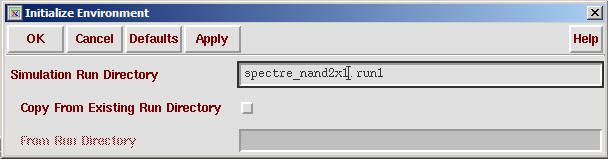
Click OK
Then Click Spectre -> Netlist/Simulate...
Click on Create run file and deselect simulate as folllows:
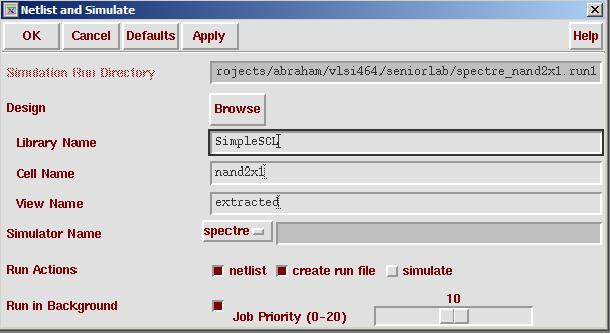
Click OK
The following window will tell you that the job is successful and this step is done.
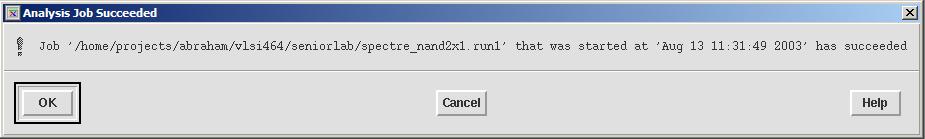
Click OK